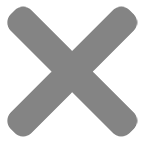Interview Resource Library
LEGAL NOTICE: The material on this page is copyrighted material, intended for use by our customers in preparing for interviews. It may not be duplicated or used, in whole or in part, by others without the express written permission of its copyright holder, Prosoft Associates, LLC.
Welcome to our Interview Resources library. Please explore the files and download whatever you find useful. Note that files in Word format are fully editable and customizable. Most of our resources were generously donated by other pilots. To begin, we suggest downloading and reading “Logbook Best Practices for Airline Interviews.”
File Name
Description
File Type
We suggest that you be transparent about any unresolved logbook discrepancies. This affidavit can be printed, signed and included in your logbook. It puts the interviewer on notice about the discrepancy. By carefully explaining the situation, in advance and on paper, you may avoid in person questions.
If a logbook was lost, stolen or destroyed, it is a good idea to draft an Affidavit to document the loss. Include this Affidavit with your logbooks presented at an interview. This document is in Word format and should be modified to suit your situation.
See our step-by-step tutorial for converting your pilot logbook into a complete presentation package for an airline interview. This model has won compliments from interviewers across the aviation world.
Congratulations!! You received an invitation to interview. What’s next? Put your best foot forward and stand out from the crowd.
If you are not transcribing each flight from your old logbooks, consider using the “bulk entry” method. This provides a cumulative logbook that is easier to review. We are providing a number of samples demonstrating how different pilots approached this problem. You determine the amount of granularity to include. When preparing for an interview, consider the hiring company’s interests. At a bare minimum, separate PIC and SIC time.
Generated from Safelog software (http://www.dauntless-soft.com/products/Safelog/), this summary was used successfully at a recent UAL interview. It follows the data collected on www.Airlineapps.com. Positive comments were received on the content and layout. Excel and PDF formats are available here. (Excel file may need a bit of formatting cleanup.) Drop it under your Summaries tab in your logbook binder. Thank you! to the new UAL pilot for sharing it.
PDF format of file above. Summary follows the data collected on Airlineapps.com.
This is an excellent example of a comprehensive summary. Generously contributed by one of our creative pilots using CrewLounge software, he generated each summary, then assembled them into a single file for printing and inclusion in his logbook. (If you are using another software program, it will likely have similar reports).
This Flight Summary is a popular format for SWA interviews. It can be used in addition to other summary reports from your software program, or used by itself. Drop it under your Summaries tab in your logbook binder.
Display your flight certificates and endorsements in a neat, clean table format. Position it under a Certificates/Endorsements tab in your logbook binder, together with copies of those documents.
For military pilot with/without civilian logbook: Document all logbooks or military “logbook equivalents” being presented at an interview using a Logbook Inventory Table. Insert your paper logbooks and this Table into your “Paper Logbook Pocket” (included with the Basic and Interview packages). Add Inventory as a cover page.
For civilian pilots: Document all logbooks being presented at an interview using a Logbook Inventory Table. Insert your paper logbooks and this Table into your “Paper Logbook Pocket” (included with the Basic and Interview packages). Add Inventory as a cover page.
Add a bit of personality to your logbook and download this Logbook Trivia page. Print and drop it into your logbook. It might well be a good conversation starter.
This Master Table of Contents lists all the key documents you are including in your Logbook Binder. Modify as necessary.
This Civilian Career Milestone table acts as a “Index” so that you can tab out your logbook. Choose this template if you have transcribed flight time from paper logbook entries, line-by-line, and your electronic logbook is complete and cumulative and complete. If you did a bulk entry “carry forward” of your time, see Example 2.
This Civilian Career Milestone table acts as an “Index” so that you can tab out your logbook. Choose this template if you have “carried-over” your flight time using the bulk-entry method.
This Military Career Milestone table acts as an “Index” so that you can tab out your logbook.
Copyright 2023. All Rights Reserved. Prosoft Associates, LLC.